[tweetmeme source=”stalehansen” only_single=false]Finally there is a built in way to add thumbnails of people in Exchange and Global Addresslist. In earlier Exchange versions there were no function to import pictures in to schema and therefore a lot of different scripts and third party tools was designed to import pictures. Now we can deliver this as a part of any other Exchange project. Office 2010 is built around showing thumbnail photo of users in E-mail, Global Address List, Communicator, and all other office products where you find a username. This is really an important part of the Unified Communications experience
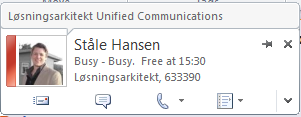
Here are some facts:
- You need to activate the thumbnailPhoto attribute in schema to replicate to Global Catalog
- The attribute is limited to 10K in size
- The recommended thumbnail size is 96*96 pixels
- In Exchange PowerShell use the cmdlet Import-RecipientDataProperty
- Import-RecipientDataProperty -Identity “Bharat Suneja” -Picture -FileData ([Byte[]]$(Get-Content -Path “C:\pictures\BharatSuneja.jpg” -Encoding Byte -ReadCount 0))
- After the thumbnails are uploaded you need to update OAB, so that it will point to AD for the images
- Update-OfflineAddressBook “Default Offline Address Book”
- For true offline use, you could modify the ConfiguredAttributes of an OAB to make thumbnailPhoto a Value attribute
- This will increase the size of the OAB so it need to be tested before deployed
Anderson Patricio, MVP has created a script to automate this pocess: https://msunified.net/exchange-downloads/script-uploadphoto-ps1/
GAL Photos: Frequently Asked Questions: http://msexchangeteam.com/archive/2010/06/01/455005.aspx
See this article for the full story: http://msexchangeteam.com/archive/2010/03/10/454223.aspx
Hi, i have developed a nice Tool with a simple GUI for managing the thumbnailPhoto Attribute. Please have a look at http://www.thumbnailPhoto.net
[…] om automatisering av import av bilder med script kan finnes her Dette innlegget ble publisert i Uncategorized. Bokmerk permalenken. ← Valg av headset, […]